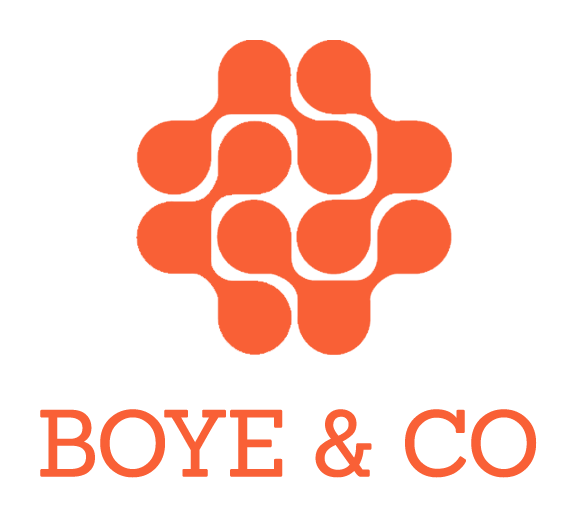By Janus Boye
The digital game is seemingly always changing and today there’s yet another major shift happening in the way we design websites and apps. I’ve been in endless meetings with heated discussions over website or app navigation and information architecture. Should the navigation be aligned following departmental structures, product lines or copied from the competitors? Should it be on the top or to the left? Should we have 8 navigational items or 22? And so it continues
Once the navigation has been decided, the actual implementation often turns out to be complex and expensive. Subsequently, online analytics has unfortunately shown that the navigation is not being used as intended and user research has proved that the actual wording is misunderstood.
Another trend that is rapidly eroding the value of navigation is the continued enormous popularity of Google, which has also changed the game and significantly raised user expectations. Now, users quickly look for search if they cannot find what they are looking for on your site and expect relevant results after entering two keywords. This means that most users no longer enter your website or intranet via the front page, but land directly on a page somewhere deep inside your site. When they land directly on the page they need, they are not going to bother with your navigation.
Ultimately, your complex navigation leaves your customers with a bad experience and negative brand impression. What to do?
Enter: Relevance
Today, search has matured into the primary mode of navigation for an increased number of users. Not just the digital natives. Users, whether internal or external, quickly scan the site and then don’t bother decoding what’s behind your navigation. Instead, they often simply go to the search field.
Yet another trend that says goodbye to your navigation is the explosion in mobile access. Tablets or smartphones simply don’t have enough screen real estate to show your 7 or so different navigational items. If you recognize that mobile visitors, just like laptop users and any other users, really go to your site to solve a specific task, then the entire purpose of your navigation changes.
You can also think of how Netflix lets you navigate to your desired movie without giving you actual feeling of navigating through their catalogue. By offering selections based on your preference, they try to provide a personalised and relevant experience.
As you think about how this change impacts your web presences, remember that most websites today offer really poor search options. This may be partly technology issues, but content quality also plays a big role (think: garbage in, garbage out).
If you are not yet ready to substantially rethink your navigation, then make your users happy by at least improving search.
Next steps to improve the user experience
I originally published this on September 16, 2011 and received some great feedback and advice. Here’s some selected comments:
Carsten Paul with eXa-Online in Leipzig said:
Not so easy to explain it in a comment, but a good search is a navigation and a good navigation is a search.
Level 1 -> search concepts
Level 2 -> search dimensions (facettes, contexts) of this concept
Level 3 -> search categories for the contexts
Level 4 -> search and find the entities
In my research I didn’t found a domain were this isn’t working. The challenge is the taxonomy and a usability concept for the specific domains. The user will input a word or phrase und should be directed to the regarding content.
In analytics I always see that the bounce rate is increasing more and more. I guess that users are less and less willing to browse sites to find what they are looking for in 2011.
According to Niklas Sinander, Enterprise Information Manager at EUMETSAT near Frankfurt, Germany:
Observe the end user behaviour, be via usability tests, search logs, web stats or user complaints and adjust accordingly.In addition, there is another dimension to this discussion – different systems require different solutions. Users use different approaches to find information on web sites, intranet, document management systems, wikis, blogs and this must be taken into account when deciding how to provide search/navigation/faceded search etc.
And from Susan Parker, Manager of User Experience (UX) at Laddawn in the Greater Boston Area:
Why is it always “either or” (or winners and losers)? It’s almost undoubtedly true that most users are reaching your site via deep links from external search engines. Let’s grant you that a majority of users just prefer to search once on your site (although that’s debatable – I am with the folks above, it really depends on the user, the context – type of site, type of device, etc., etc.). But for the sake of argument, let’s say you’re right. Unlike search, navigation isn’t *just* a means of reaching your destination!!! Spot-on search results may not be the end of the story! Navigation is also CONTENT! Navigation may provide important context or “wayfinding” capabilities after a search is executed. (Good navigation may improve SEO!) While having a robust search is crucial, it’s a mistake and a disservice to users to turn your site into Google. And in some circumstances, having a good search may be beyond one’s control (as in federated government websites with distributed content management and uneven attention to SEO). Good navigation is a means of compensating for that.