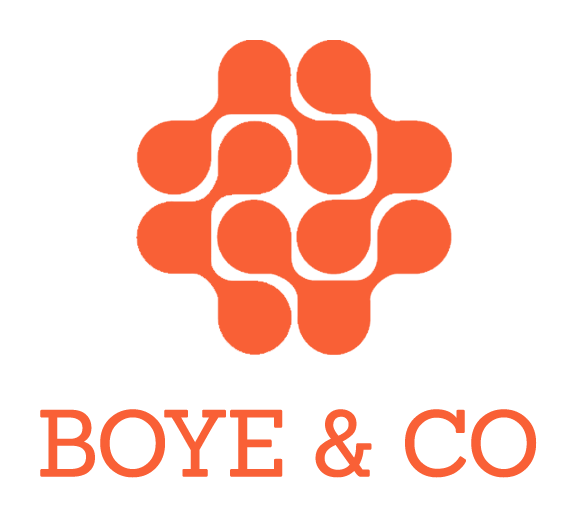LAST UPDATED MARCH 3
By Simon Jones, Studio 24 and Janus Boye, Boye & Co
Simon Jones and Janus Boye at the Cambridge Film Festival in October 2022
Headless CMS has been around for almost a decade and experienced an explosive growth, in particular in recent years. However, the marketplace is confusing, crowded and it doesn’t require a veteran industry analyst certificate to see that many vendors are struggling to define what they sell.
For customers trying to select the right tool, it’s not only hard to navigate a rapidly growing ecosystem of architectures and vendors, it’s also more important than ever. Your digital presence clearly matters and how you build it has a huge impact.
Based on our background as owner of a digital agency (Simon) and organiser of the CMS Expert community (Janus), we’ve been in many conversations about headless. In this post, we’ll share why you might want to consider a headless CMS, our advice on what you need to make it work, how to select the right one and finally, a list of headless CMS vendors to inform your shortlist.
Let’s start with “why”. Why a headless CMS?
Why choose headless?
Sanity is a software firm focused on what they call the Composable Content Cloud. Their marketing department has created this helpful illustration showing how a traditional CMS is different from a headless CMS
Actually, while starting with “why” is a popular approach, we should really briefly start with “what”:
The traditional approach to building websites or digital products is a monolithic application, where you have a single CMS or one application that essentially builds everything. This can work very well, but many organisations are moving towards a more composable architecture where multiple systems or services are brought together to create your digital product or service. It's commonly achieved with cloud-based software-as-a-service (SaaS) services and is usually custom code on the front-end.
In less technical terms, headless means a content management system, as you know it, but without the delivery of the web front-end (head).
Case: At Denmark’s largest retailer Salling Group they implemented shared modules that work in a composable fashion. They use Magnolia as a headless CMS. Read more: Composable design throughout the stack at Salling Group
All headless really needs is a content or data source that can be accessed over an API to deliver content to the front-end. That front-end is usually custom built, sometimes in JavaScript (also known as the Jamstack) but also using traditional server-side tools like .Net and PHP. How you build the front-end really depends on your business needs, your team and their experience.
Contentful is among the headless CMS market leaders. This diagram from their marketing department shows how a headless CMS doesn’t have the chains between the content and the display, but instead APIs. To be fair, and perhaps to avoid confusion, we could have cut the diagram and left out the Content Infrastructure, but as this is the current positioning of Contentful, it’s left here for you to continue your learning journey. We’ll keep our focus on headless CMS for this post.
Case: Canadian telco TELUS was operating within seven CMSs and that required extensive manual work to create and copy content across a variety of systems. They looked for a scalable API-based solution and opted for Contentful. Read more: Why TELUS teams adopted a headless content management system (CMS)
Benefits of going headless include:
Flexibility - you can use best of breed services to build your product, rather than have to customise a single CMS solution.
Speed - content and data is managed by dedicated tools, the front-end is managed by your team. This separation of concerns means the front-end is simpler and more focussed on building only what you need. With the right team this can be a lot faster to develop, which means you can launch new features faster and experiment more easily.
Reusable content - with headless your content has to be managed in a headless CMS or service that delivers that content over an API. This makes it more straightforward to re-use that content in multiple use cases. For example, you may have different channels you want to use content for or a mobile app which needs to re-use content in a different way. A headless architecture enables your team to streamline the content production.
Integrate with multiple content sources - headless is perfect for integrating multiple data sources into a website, so if this is an important need for you it can be a valuable approach.
Scalability is a big one - i.e the ability to scale across various use cases or to hundreds of thousands of articles with amazing performance.
Future-proofing - it's true that most websites are built with monolithic CMSs, what happens when you want to redesign everything a few years down the line? If you decide to change CMS, then often that means an entire rebuild. With headless you have a lot more flexibility. If you want to change where content is managed (the headless CMS part) you only need update the front-end to read content from a different API. If you want to change the front-end, you can keep the headless CMS and update your front-end (no need to work on painful migrations). If you want to add new features, just integrate with a new content data source. Headless makes it a lot easier to make changes without having to rebuild everything.
What you need to succeed with headless CMS
Headless isn't simple, and it does introduce technical complexity. It's not to say monolithic systems are not complex too, but with headless you instantly have at least two moving parts: the headless CMS (or service) and your front-end.
Case: At London-based publishing house Pan Macmillan they moved their website with bestselling fiction & non-fiction books from their traditional DXP stack based on Azure to a modern tech stack. Read more: Adventures with Gatsby, Kontent and Netlify
You also have to build the front-end yourself. With a monolithic CMS you get a bunch of features out-of-the box you can use on the front-end. Things like listing content, pagination, search, and more. With a headless setup you often have to build all these yourself, while some vendors, like Contentful and Contentstack are increasingly adding these features. To be fair, Kontent.ai has offered this for a while.
There are many different ways to build your frontend, from pure JavaScript single-page apps (SPA) to traditional server-rendered web pages. The world of JavaScript is really popular with headless, however, it is also full of fast-changing frameworks that require technical expertise to keep up with. It's really important to maintain a headless-powered CMS website and ensure you keep up-to-date with changes in any libraries you use to help build it.
A JavaScript powered app may not even be the right choice for your website. If it's a more content-focussed site, then static or server-rendered HTML pages make far more sense and are more performant. This can either be achieved via static site generators such as Gatsby or Hugo, or via web programming languages which can then be cached to increase performance.
To sum up, you need a technical team to help build and maintain a headless website. If you don't have this, a monolithic application using a well-supported CMS makes more sense.
This illustration by Kontent.ai shows content delivery across multiple websites - a strong case for a headless CMS
How to select the right headless CMS
Choosing the right software should be a decision based on your business needs, budget, your team and what you want to build for your users.
Case: At SFMOMA, one of the largest museums in the US, they needed an improved ticketing part of their website. Rather than the usual Swiss-army knife approach of “One CMS To Rule Everything”, they went looking for a new solution where their editors could focus on content, while their developers could keep developing using familiar code. Read more: SFMOMA selected Kontent to separate content from code
Before you move onto selecting the right headless CMS, do remember the old adage: It’s all about the team. Do you have the required skills in-house, are you planning on hiring frontend developers or are you intending to work closely with your digital agency of choice? We find that many customers, perhaps because the space is so confusing and fastmoving, turn to their digital agency and that’s fine, as long as you keep in mind your business goals.
With headless you have many options. These can broadly be broken down into:
SaaS vendors who offer specialist cloud-based content services
Headless CMS vendors who have a specialist headless-only offering
Hybrid CMS vendors who offer a traditional web CMS but also offer headless functionality
Any system that manages content or data and has an API
It's usually best to use a service that has a specialist headless offering, it will likely work better and you'll get better support. However, since headless is flexible you can integrate with pretty much anything! For older and less headless-specialist systems just be prepared for a bit of extra work.
Open source or commercial is also interesting. There is lots of brilliant, widely used open source software. For some organisations open source is a strategic decision, for others they just use it where it gives them value.
In general SaaS software is faster to get started with and may reduce technical work required so actually offer cost-savings.
You will very likely use open source software in your headless setup. If not for the headless CMS part, then for the front-end where a wide amount of open source software is used to build headless-powered websites.
Who are the notable vendors in the headless CMS market?
We don’t do horse race style evaluations, but encourage you to do your own due diligence, based on your own requirements.
Our Austrian friends at Gentics have done great work to list many of the headless CMS vendors. While not vendor-neutral, still quite informative and helpful. See their Headless CMS Comparison Website
This is not intended to be an exhaustive list of headless CMS vendors, others have done that. Rather this is a list based on what we see in the marketplace and what we’ve heard from customers.
Clearly marketing dollars is flowing into this market, so things change rapidly, but here’s our take on a top 11 headless CMS vendors - listed in alphabetical order:
Amplience is API-first like others, but focused on retail. They call it “the dynamic commerce experience platform”
Contentful an early adopter and headless pioneer dating back to 2013 in Berlin. Widely considered one of the market leaders
Contentstack is known for their initial focus on the marketeers, while others have focused more on the IT department
Craft CMS is a hybrid CMS, so you can combine monolithic and headless features to suit your project
Directus, positions themselves as an open-source data platform
Hygraph (previously known as GraphCMS). If GraphQL is your thing, then consider Hygraph and their native API CMS
Kontent.ai which talks about being a modular content platform for both content and engineering teams
Prismic focuses on being “the headless CMS made for rapid content creation”
Sanity, in their own words they are a superset of a headless CMS and as of writing they have the highest rating on Best Headless CMS on G2
Storyblok which quite confidently says to be “the Only CMS You'll Ever Need”
Strapi is one of the open source leaders in the space
A few other notable mentions:
Magnolia with its roots as a Swiss-based traditional Java CMS has come a long way and is today a composable DXP. They have several headless implementations, including Salling Group mentioned earlier, and now also a Headless Accelerator
Kentico is similar to Magnolia known from way before headless and keeps innovating. Championing a hybrid approach, also used as a headless CMS by several clients, and recently introduced a hybrid headless SaaS platform available in Adopters Program
Webflow is really a no-code website builder and incredibly popular especially for early stage companies. Technically not a headless CMS, but is used as a main content store in a headless way by several firms
WordPress is not by default a highly structured CMS, but you can make it store structured content. Where WordPress is really useful is if you have existing content stored in it you want to re-use for a headless CMS powered website. Then this may be a great option to get up and running quickly.
Learn more about headless CMS
Interested in learning more about the marketplace developments and how you get it all together? Join us at the CMS Kickoff 23 conference in St. Pete, Florida on January 17 - 18. The conversation naturally continues in our CMS Expert groups in Europe and North America throughout the year.
For a bit on the history of headless CMS, check out:
The TechCrunch article from June 2013 announcing the launch of Contentful: Contentful, Out Today In Beta, Wants To Be The CMS For The Next Generation Of Screens (the term headless was invented later)
Deane Barker wrote about Use Cases for a Headless CMS in December 2016
We’ve also written extensively about this topic. Here’s just a few notable posts from the last 3 years listed in chronological order:
Headless CMS needs to be marketing friendly (June 2022)
The hurdles to headless CMS adoption - and how to overcome them (January 2021)
Headless possibilities (September 2020)
A new grand compromise in content management (May 2020)
Contentstack looks beyond headless to enable digital content experiences (February 2020)