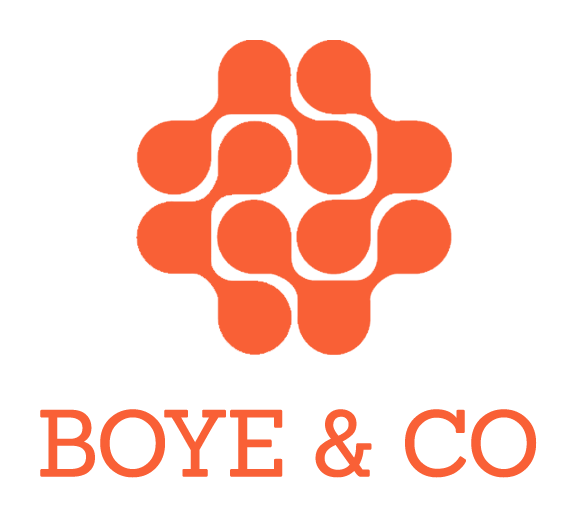by Janus Boye
If you want to make work better, you also need to look at how you do meetings. Meetings is a big part of work and hybrid meetings is still a fairly new trade. How do we create a good experience for both physical and remote attendance?
Many have experienced some of the challenges with hybrid meetings in the past years, including:
How do you make a good impression and bring your points across when joining remotely?
How to read the handwriting on the flipchart as a remote participant?
How do you avoid that the people in the room find those joining remotely to be detached?
There’s also the technical subtleties, like finding the mute button, being too loud, decent sound quality, turning the camera on/off, background photos are much more.
As always, I find it really interesting to learn from how practitioners are approaching it. Thomas Dugaro, heads up IT Collaboration at Hamburg-based publishing giant Gruner + Jahr and at a recent peer group meeting, he generously shared some of their thinking on hybrid meetings.
Thomas Dugaro from G+J on stage at the Boye Aarhus 21 conference. Photo: Ib Sørensen
Based on an initial internal document, enhanced with comments and feedback from the group and a recent member call, you can find his tips below on how to make hybrid meetings better, including when to avoid hybrid meetings altogether.
Just to be clear: While hybrid meetings did exist pre-pandemic, we are far from done on this topic, so any feedback is welcome. Just leave a comment below and help us improve. As Thomas said: Life is too short for bad meetings.
Let’s start by taking a step back and look at the bigger picture.
Meetings as a key ingredient in the hybrid workplace
Hybrid work is the future of knowledge work, but we are still missing a recipe.
This was pretty much the opening line in my initial conversation with Thomas last year, when we were planning our annual European conference. Back in November 2021, he led a highly rated session on this at the Boye Aarhus 21 conference which touched on how hybrid work pushes IT into organisational development and how new skills are required.
To quote Thomas:
The bigger deal here is rethinking how we collaborate. Reviewing the key elements of hybrid work, finding those ingredients that work with our company culture and then diving deeper into the individual aspects, such as focus time or meetings. And then, very hands-on finally zooming in on how to make hybrid meetings work
According to Thomas, hybrid meetings are definitely here to stay, but they are still an emerging practice in most organisations. We’ll continue to have meetings, where some participants are joining from one location, say the company office, and others will be joining remotely, say from their home offices.
Let’s move on and try to make hybrid meetings not suck - here’s the 5 steps on your journey:
Level the playing field
Organisation and moderation best practices
Making the IT setup work
The big don’ts
When not to do it
1. Level the playing field for hybrid meetings
Make sure that everyone is attending on the same terms. This includes:
Bring the attendees on the same level of participation! Before getting started consider using hybrid meeting ice breakers, so that each participant has a voice and so that everyone gets to know each other a bit better.
Play or personal touches, such as seeing the actual home office, both humanises every participant and reduces the distance between the attendees. Consider virtual team building activities.
Mention who does moderation and acts as intermediary to make it easier for the remote participants. Who can they rely on to monitor the chat and virtual raised hands?
Let the remote participants speak first when possible, in particular when several want to talk. You’ll need what the German’s call fingerspitzgefühl to make it just right, so that the in-person participants don’t feel disadvantaged. The trick is to keep in mind that conversations between people in the room are harder to follow for those remote, as they can't observe the full body language.
Remember warmth: It’s a bit easier in person than through the screen, but most meetings do have people moments, where there’s one who can’t find the unmute button, there’s some in-room noise or something else. Kindness will make it a better experience for everyone.
And the final one might be a bit counterintuitive: You might think that if one is remote, then everyone should be remote! That doesn’t have to be the case! Let’s say you have 4 in the room and 4 remotely. It doesn’t make it a good hybrid meeting just because you force all 4 in the room to also join with their own laptop. Instead, it makes it awkward for the ones in the room.
2. Hybrid meeting organisation and moderation best practices
Being a good meeting chair takes practice and doing it in a hybrid setup is the next level. Keep that in mind also as a participant.
Camera on! Nothing is more impersonal and reduces meeting interaction, if you don’t have the camera on, in particular when you don’t know each other in advance.
Start early - in particular as moderator, so that you can be relaxed, but also do encourage everyone to arrive 5 - 10 minutes early for the best experience - and to allow for small talk
Leave some time at the end, or for breaks, for some ‘off camera’ moments. This can make for some valuable interaction
If you are regularly moderating hybrid meetings, make sure to alternate between being in the room and doing it remotely
Make the agenda clear and easy to follow for everyone
Agree in advance if you are using the chat function, who will monitor it and also if you use the ‘raise hand’ function. That’s fair play. Some meetings might have quite a busy chat, so leave some time here and there for everyone to catch up on what’s happened in writing, while you were talking.
For shared documents, it might be best if everyone has their laptop out
Shared whiteboard
Minutes that are written during the meeting, ideally in a shared document
Transparency is really important, in particular in terms of arriving at decisions. You don’t want to leave someone with the impression that they don’t have a say
It’s always good to summarize and even better to do it regularly at hybrid meetings. How far have we come, what have we decided
Multi-tasking might be tempting, but it rarely improves the quality
The law of hybrid meetings: The longer the meeting, the more likely it is that the participants are doing something else
Optionally: Get feedback, use time boxing for discussions
3. Making the IT setup work for hybrid meetings
Those attending remotely should be able to see everyone attending in the room, in particular the person speaking. An intelligent camera that moves in the direction of the sound is helpful, if not then try to act as a friendly camera operator.
Similarly, those attending in the room should be able to see all remote participants on the screen. A large monitor is more helpful than a laptop or tablet on the table.
Ensure to book a suitable room with a large monitor. Also, consider the layout of the room - that’s important for both those in person, but also to make the IT setup work. A room with a table in the middle that extends narrowly behind the screen is better than a room that is too wide - this is better both in terms of audio and visually for those remotely.
If you have more than 4 remote participants, they will typically appear quite small, even on a big screen, and in particular when presenting slides. 4 or less means that facial expressions can be seen, even when sitting a bit far in the back of a room.
When working on shared documents, it makes for the best experience, if everyone has their device open and follows the progress. This way, you can also avoid sharing the screen and making the remote participants appear tiny.
Try to avoid using paper, including flipcharts or post-its. As Thomas said in our member call:
Flipcharts are so pre-pandemic
Use digital alternatives as paper tends to discriminate and put the remote participants at a disadvantage. Miro is a great tool, also for larger hybrid meetings.
One of the more modern meetings rooms at Gruner + Jahr. Fully equipped with a comfortable setup for those in the room and modern video conferencing equipment for those attending remotely.
Proper audio equipment is highly recommended and makes a big difference, in particular a speakerphone. Also test it in advance.
Lights, please. Help each other look good, and avoid bright lights in the background, such as a sunny window.
4. The big don’t for hybrid meetings
Don’t do this - we’ve done it too much already and it isn’t any good:
A laptop at the end of the room, which shows the video of the remote participants. To them it makes the room look like a bowling alley, and if the laptop is the only microphone and speaker, then you can can bet on it being a bad experience. The remote participants won’t be able to hear what goes on in the back of the room and those in the back of the room, can’t see a thing of what goes on remotely. Excruciating for everyone.
Paper in the room: Before any of the remote participants has given up trying to decipher the handwriting on a post-it, you can count on them being more motivated to turn the camera off and go make another cup of coffee.
A sure way to ruin the atmosphere of a hybrid meeting: Offer delicious snacks and drinks only for those in the room and make it visible for those joining remotely
Share the outcomes of the meeting differently to those in the room versus those attending remotely. That’s not a lasting strategy.
5. When not to do hybrid meetings
Finally, we’ve also learned that hybrid meetings might sometimes be better avoided, if possible.
According to Thomas:
The more trust there is regarding the team and/or topic the less important is the form of the meeting.
As illustrated below you can see that you’ll get a bumpy ride, if it’s a hybrid meeting with conflict, emotions and a new, unfamiliar team.
Illustration kindly provided by Thomas Dugaro. His key advice: The newer a group or the more uncertainty there is, the more you should go for on-premise (if that's an option at all).
Learn more about better meetings
We’ve written about this topic in the past. Here’s just a few recent posts:
Next Level Digital Teamworking (March 2021)
Retrospectives Antipatterns Or Team Meetings That Don’t Suck (September 2020)
The Futility Of Meetings. Is The Future Workplace Meeting-Free? (January 2019)
Virtual First - A New Way To Work After COVID19 (November 2020)
The conversation on better meetings, collaboration and much more continues in our community. If you are interested in expanding your network and meeting peers, do consider our Future Workplace peer groups.
You can also download the slides (PPT) from the member call and lean back and enjoy the recording.